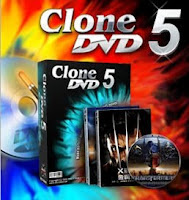 DVD X Studios CloneDVD merupakan tool DVD yang serba bisa, mulai dari copy, ripping, hingga burning, semua bisa dilakukan dengan software ini. DVD X Studios CloneDVD ini bisa megcopy DVD yang diproteksi dan tidak bisa dicopy kedalam hardisk. Software ini akan otomatis menghilangkan semua jenis proteksi DVD ketika proses copy, seperti CSS, RC, RCE, UOPs dan Sony ARccOS, sehinggaDVD yang tidak bisa di copy bisa sobat copy dengan bebas ke dalam harddisk. Langsung cek sob..
DVD X Studios CloneDVD merupakan tool DVD yang serba bisa, mulai dari copy, ripping, hingga burning, semua bisa dilakukan dengan software ini. DVD X Studios CloneDVD ini bisa megcopy DVD yang diproteksi dan tidak bisa dicopy kedalam hardisk. Software ini akan otomatis menghilangkan semua jenis proteksi DVD ketika proses copy, seperti CSS, RC, RCE, UOPs dan Sony ARccOS, sehinggaDVD yang tidak bisa di copy bisa sobat copy dengan bebas ke dalam harddisk. Langsung cek sob..System Requirements
- Intel CPU with 400 MHz and MMX, or AMD CPU with 450 MHz and 3Dnow! or higher
- 64MB RAM or more
- All DVD-ROM drives, All DVD writer drives
- Microsoft Windows98/98SE/Me, Windows 2000/XP, Windows Vista (required to allow the warning messgae when installing CloneDVD), Windows 7
- 10 GB or higher
Synchronize CloneDVD with Sony PSP and Apple iPod
* Automatically locate Sony PSP and Apple iPod as Target when the device is connected to the computer, and directly burn to your PSP or iPod device.
Perfect Copy Quality
* Real DVD movie clone by 1:1, Perfect Video & Audio Quality - like the original!
Region-free & CSS-free, remove Sony ARccOS copy-protection on-the-fly
* Remove new Sony ARccOS protection, copy ARccOS protected DVDs smoothly
* Copy copyright-protected DVD movies. Built-in DVD Ripper, backup CSS (Content Scrambling System) encrypted movie
* Supports all-region discs, remove region protection (Region-free), remove RPC-I/RPC-II/RCE region protection automatically during copying
* Without warning screen and watermark, copied DVD same as the original DVD movie
Flexible Copy Modes
* DVD Title / Chapter Preview: access DVD content in advance, help you decide what to copy and what to remove
* Multiple copy modes: Entire Disc, Main Movie, Customize, Split Disc
* Entire Disc: completely copy all the Special Features, Intros, Menus, Subtitles & Languages, nothing to lose
* Main Movie: intelligent copy main movie title, remove unnecessary intros, menus, language and sound tracks
* Customize: personalize target DVD movie, just favorite title/chapter/subtitle/audio remained; and custom target movie size to fit to your output disc
* Split Disc: split a whole DVD-9 movie into 2 DVD-5 blanks to keep original video quality
* Multiple burn engines selectable, external Nero burn engine supported
Convert DVD as various movie files, fit for popular portable devices
* Convert DVD as different movie files: AVI, ASF, 3GP for Smart Phone, MP4 for Apple iPod, MP4 for Sony PSP, to fit for most popular portable devices: MPEG4 player, Sony PSP, Apple iPod, PMP and 3G smart phone
Freely Specify Source & Target
* Copy/burn from DVD disc
* Copy/burn from DVD folder on hard disk
* Burn to DVD disc
* Copy to DVD folder on hard disk
* Create ISO image file
* Convert as MPEG4 file
Clip DVD video and set wonderful video effects easily
* Clip any part of original DVD movie into video clips
* Merge many DVD titles/chapters into one
* Change video effects by cropping video image size and adding watermarks
Built-in Compress Engine
* Fastest video compression engine built-in, fit a DVD-9 movie into one regular DVD-5 disc
High Compatibility
* High compatibility, copied DVDs playable on PC & stand-alone DVD Player
* Supports NTSC and PAL DVD movies copy
* Supports most DVD discs: DVD-R(W), DVD+R(W), DVD DL-RW, DVD DL+R
* Compliant with most popular DVD burner (Dual-layer burner included) on the market
* Dual-layer 8.5GB disc supported, DVD-9 to DVD-9 copy
Easy Usage & Fast Copy
* User-friendly Interface, just one click copy, without any complicated setting
* Fast DVD copy! A 2-hour DVD movie copy finishes in 45 minutes around. (your system performance dependent)
* Multiple language interfaces selectable


0 comments:
Posting Komentar